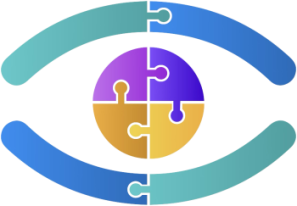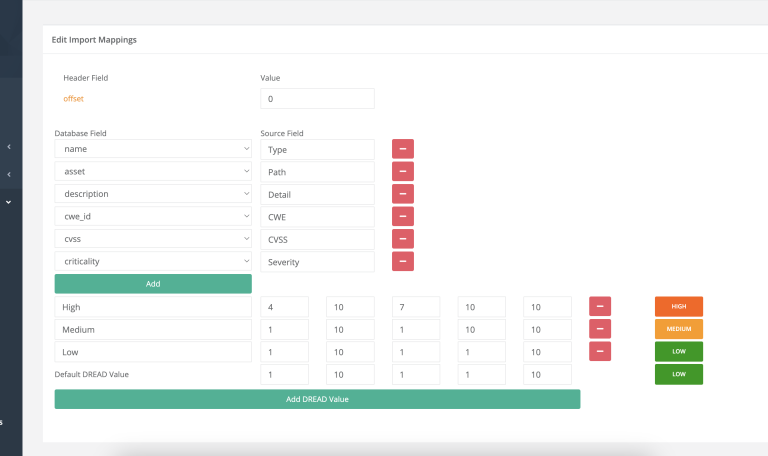Barracuda Summary
The integration of Barracuda security solutions with the Centraleyezer Vulnerability Management platform enhances the import and management of security findings. This collaboration enables organizations to efficiently identify, prioritize, track, and remediate vulnerabilities, thereby improving their overall security posture and risk management.
Barracuda Key Features
Data Import:
Import applications, scan summaries, and vulnerabilities from Barracuda security tools into Centraleyezer, either on-demand or via automated schedules.
- Supported formats: CSV.
Detailed Findings:
Centraleyezer provides comprehensive details for vulnerabilities detected by Barracuda tools.
Risk Scoring:
Configurable severity values for Barracuda findings, adjustable based on organizational risk policies.
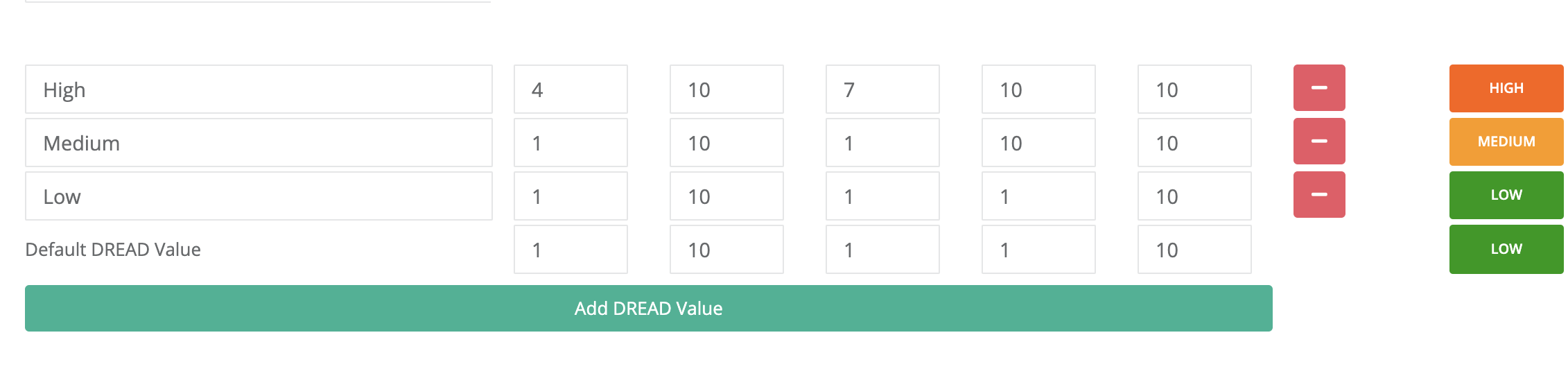
Selective Data Import:
Supports filtering based on status, scan type, and severity for more precise data imports.
Considerations
The integration supports mapping one Barracuda security tool instance with one Centraleyezer instance.
Configuring a different Barracuda instance in the plugin will overwrite previously imported data.
Requirements
System Requirements:
Centraleyezer Prerequisites: Latest version of the Centraleyezer Vulnerability Management Platform recommended.
Barracuda Tool Prerequisites: API access must be enabled with proper authentication and must support vulnerability export and API-based integration.
Permissions and Roles:
Centraleyezer: Requires System Admin or Application Security Manager permissions.
Barracuda Security Tools: User access for vulnerability scan information.
Import mappings require admin-level permissions.
Release Notes
Version 1.0.0:
New mappings for vulnerabilities from Barracuda security tools during scans include:
Name (Type)
Asset (Path)
Description (Detail)
CWE ID
CVSS Score
Criticality (Severity)