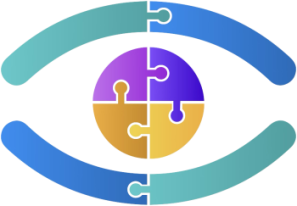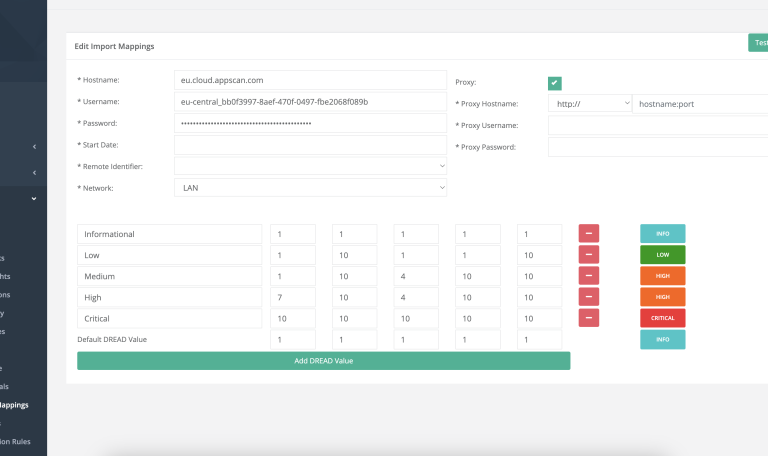Summary
HCL AppScan Standard (DAST findings) can be integrated with the Centraleyezer Vulnerability Management platform to streamline the import of vulnerability data. This integration helps businesses efficiently identify, prioritize, track, and remediate security vulnerabilities.
Key Features
-
Data Import:
-
Import applications, scan summaries, and application-vulnerable items into your Centraleyezer instance either on-demand or based on pre-configured automated schedules.
- Supported formats: XML.
-
-
Detailed Findings:
-
Complete request/response information for DAST vulnerabilities is provided by Centraleyezer.
-
-
Risk Scoring:
-
Configurable severity value for HCL AppScan Standard (DAST findings) assessments, which can be adjusted based on organizational risk policies.
-
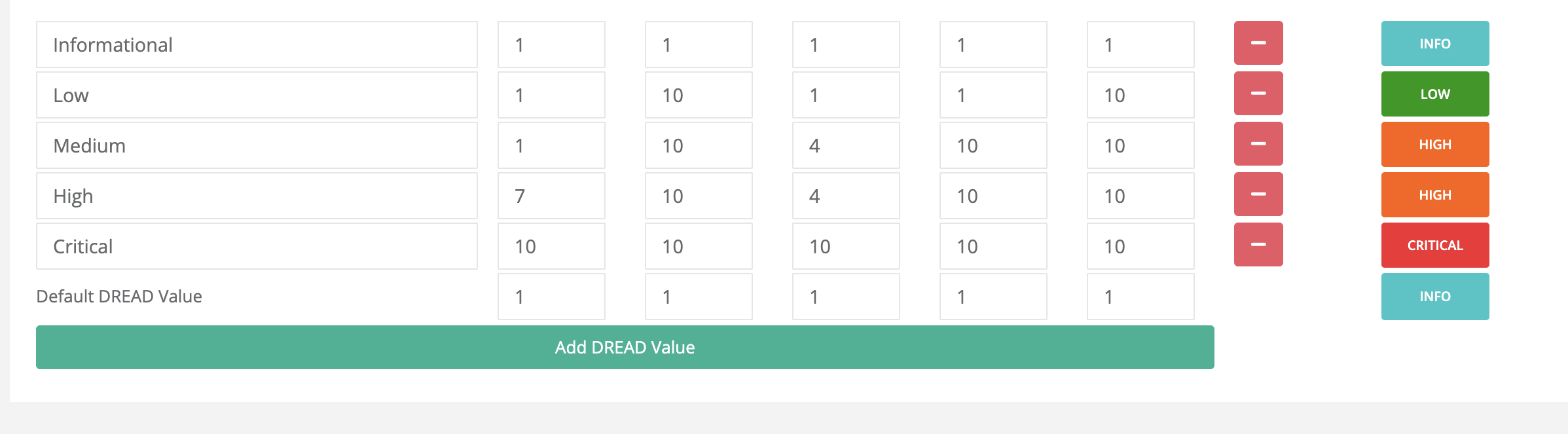
-
Selective Data Import:
-
Supports configuration filters based on status, scan type, and severity for selective data import.
-
Considerations
-
The plugin supports mapping one HCL AppScan Standard Server with one Centraleyezer instance. Configuring a different AppScan Standard Server in the plugin will overwrite previously imported data.
Requirements
System Requirements
Centraleyezer Prerequisites:
-
Latest version of the Centraleyezer Vulnerability Management Platform is recommended.
AppScan Standard Prerequisites:
-
HCL AppScan Standard version 9.0.3 or newer.
Permissions and Roles
-
HCL AppScan Standard user access for DAST scan information.
-
Permissions must be assigned to “admin” for import mappings.
Release Notes
Version 1.0.0
-
Mapped vulnerabilities from HCL AppScan during DAST scans with the following fields:
-
Name: IssueType
-
CVE: Cve
-
CVSS: Cvss
-
CWE: Cwe
-
Asset: Constructed from scheme, domain, and path.
-
Severity: Severity
-
CVSS3 Score: cvss3_score
-
Protocol: protocol (defaults to ‘N/A’ if not specified)
-
Port: Port (defaults to 0 if not specified)
-
Targets: Includes location, element type, and element details.
-
Import Vulnerability ID: IssueTypeId
-
Permissions: Required to access import mappings.
-